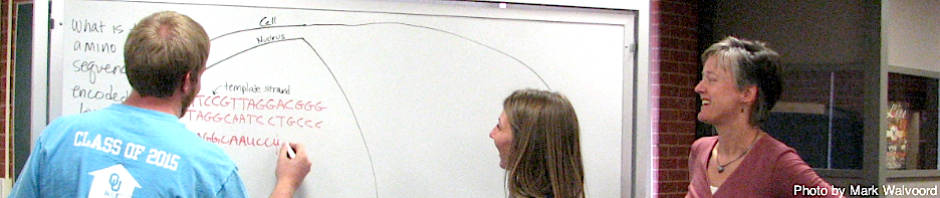I am back in the nonmajors biology classroom after a long departure. COVID-19, a sabbatical, and some unexpected administrative duties took their toll, but it’s good to be back. I have been trying to reduce the amount of superfluous content in my class since the last time I taught, and some of those changes have freed up classroom time to try some new technology and tools. Today I want to write about one that I tried this week, called Jamboard.

Jamboard is a Google product that functions like an online collaborative whiteboard. The interface is plain and features a small number of tools (pen, eraser, sticky note, image, and a few shapes). That simplicity is a virtue because it is intuitive for students and instructors alike, and the uncluttered whiteboard space has lots of room for thoughts and ideas.

I have been wanting to try Jamboard since I learned about it in a workshop this past summer. In fact, I thought about using it on day 1 of the semester as a way for students to brainstorm ways that biology has benefited or harmed them, either personally or society in general. But my class has 60 students, and I struggled to figure out how to keep the board from getting too crowded with sticky notes. So I decided to go in a different direction with that first class.
This week, though, I took the plunge. My first use of Jamboard was as a forum for questions that students had on the day before our first quiz. I set up a Jamboard with nine frames:
- What topics do you feel comfortable with already?
- If you have any general worries about the quiz, what are they?
- Questions about chapter 1 (scope of biology, experimental design)
- Questions about first half of chapter 2 (atoms, bonds, water)
- Questions about second half of chapter 2 (dehydration synthesis, hydrolysis, carbs, proteins, nucleic acids, lipids)
- Questions about chapter 3 (membranes, prokaryotic cells, eukaryotic cells)
- Questions about chapter 4 (enzymes, ATP)
- Questions about chapters 5 and 6 (respiration, photosynthesis)
- Miscellaneous questions that don’t fit anywhere else
The instructions were simple: I asked students to use their laptop or phone to add their question(s) to the appropriate frame, with one question per sticky note. They could also use the pen tool to add a checkmark next to any questions already on the board that they also wanted to ask. I gave them about 15 minutes to review their notes and add their questions, showing the Jamboard on the screen as they worked. Then I spent the rest of the class answering the questions that were most frequently requested.
Below is an example slide from this Jamboard. It’s #4 in the list above.

You can see the entire Jamboard with student responses and upvotes here:
https://jamboard.google.com/d/1aqaN0-rPKxnd4YHmmmId7RzDsg9qmv7PBwNYxSlh_J8/edit?usp=sharing
The number of questions was very large, and I didn’t get through all of them in my 75-minute class. But being able to see them all in one place, along with the checkmarked “upvotes,” made it easy to prioritize which ones to answer. I considered Jamboard experiment #1 to be an unqualified success.
My second Jamboard of the week had a different purpose. At the start of class, I asked students to read the description of a major class project they will be working on for the next 3-4 weeks, then fill out the six frames of the Jamboard:
- After reading through the project description, what questions do you have?
- Within reason, the due date is negotiable. Consider the syllabus for this class and other classes, and your commitments in your real life. Then, if you would prefer a different due date, please write it on a sticky note. Use the pen tool to make check marks to “upvote” due dates that you support (including the original).
- This is a big project, and we should split it into multiple, bite-sized tasks. What are the most important sub-tasks? Write each one on a sticky note. (Try to arrange the sticky notes roughly in the order that the sub-tasks need to be done.)
- For which sub-task(s) would you most like peer feedback before the due date?
- What do you think is the first step to take in working on this project? Write each one on a sticky note.
- What worries do you have about this project? For example, is there any sub-task that you don’t already know how to do?
Below is an example slide from this Jamboard. It’s #1 in the list above.

This second Jamboard occupied far less time than the Q&A session did. It took only 10-15 minutes for students to read the project description, ask their questions, and fill out the other frames in the Jamboard. The questions (frame 1) were reasonable, and I had not anticipated many of them, so the Jamboard was a very effective communication tool in that respect. We did end up moving the due date (frame 2) from a Friday night to the following Monday night so students would have the weekend to work on their projects. Frame 3 was interesting to me because I thought it would be easy for the students to identify the sub-tasks, given the way the project description was written, but they were reluctant to add to that frame without some coaxing from me, and I still don’t consider it complete. Frame 4 led us to identify three chunks of the project that students could share with a group of classmates for peer feedback. Frame 5 probably seemed like a silly question, since the answer would seem to be “pick a topic,” but our class discussion over this frame helped students to understand that they could do some of the work even before they had settled on a specific topic. The question about their worries (frame 6) revealed some predictable concern about workload in general but also some specific concerns about getting the content right.
Here is the link to the second Jamboard: https://jamboard.google.com/d/1rUWsmIFjnn_woqx32iFPCsidH4nk3GuVxWUj1H07xNU/viewer?f=0. (Toward the end, students got a little silly with the pens and shapes, prompting me to restrict their editing privileges!)

Reflecting on my double experiment, I can perceive many advantages of using Jamboard. First, I kept the links to both Jamboards visible to students in Canvas. I had not anticipated any repeat visits, but one student told me she was grateful that I kept the Q&A accessible to her because she liked studying by trying to answer other student’s questions. Second, Jamboard is surprisingly easy to use, even on the tiny screen of a smartphone. Third, from an equity and inclusion standpoint, Jamboard is far superior to asking students to raise their hands to ask a question. On Jamboard, anyone can anonymously ask as many or as few questions as they like. Shy students, or those who are embarrassed to admit having questions, now can contribute just as much as those who are bold or brave. I like that. Jamboard will definitely find other uses in my class this semester.